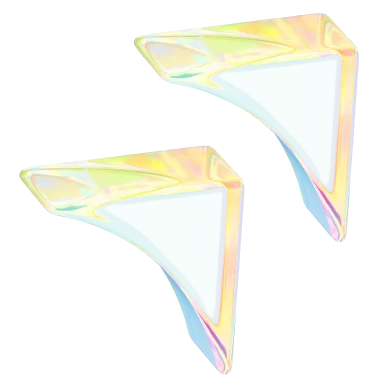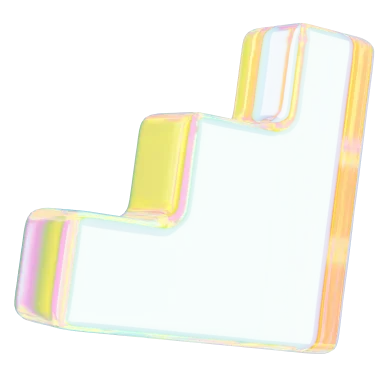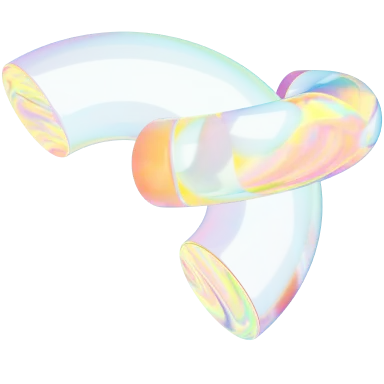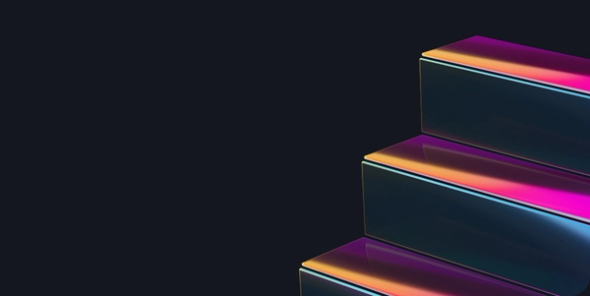How to Use a Green Screen: The Art of Special Effects 🟩🪄
- Design & Creative

Unlock the magic of visual effects with our guide on how to use a green screen for freelance video producers and editors. Plus, check out tips to remember.
Cinematic masterpieces –– such as Avatar, Titanic, and Star Wars –– had solid scripts, great direction, and A-list actors. But that’s not all they share in common. All these iconic movies also had something that took audiences by surprise –– extraordinary visuals.
In the high-stakes world of video production, there’s no denying great storytelling and a captivating cast are essential. But today, standout cinematic production requires the skills of talented video editors. With advanced video editing software growing more popular and accessible, even the smallest production teams can create awe-inspiring visual effects with the help of green screens.
This in-depth guide explains how to use a green screen, including green screen tips to help freelancers add impressive touches to their work (and their digital portfolios) and transform raw footage into visual masterpieces.

What is a green screen? 🎥
Green screen technology, also called chroma key compositing, is a staple in the world of video production. One of the most common visual effects, it allows two images to be layered together, offering limitless potential for visual storytelling.
This uniformly colored backdrop is used primarily in video production and photography. It’s typically bright green, as this color is less likely to match natural skin tones and clothing colors, reducing the chances of errors during the post-production process. Using a green screen involves filming a subject in front of the background and digitally replacing the backdrop with any image or video clip. This creates a composite image, seamlessly blending the foreground and new background.
Whether you want to create a fantasy landscape, simulate exciting new environments, or superimpose fun graphics, green screens open up a wealth of visual possibilities.
How does a green screen work? 🎬
Green screens leverage a technique called chroma keying, which allows video producers and editors to isolate the color green and make it transparent. The fundamental idea is to film your subject against a green backdrop, then use video editing software to replace all the green pixels with another video clip or image.
Color and lighting uniformity is essential for the chroma keying process to work effectively, as any variation can cause parts of the background to appear in the final output. When done correctly, the green screen technique creates the illusion that the subject was filmed in a completely different environment. This special effects technique is widely used in the film industry, including CGI animation in Hollywood films. It’s an essential skill for freelance video producers and editors, alongside storyboarding, positive and negative space, and asymmetrical balance.
How to use a green screen 🎞️
Use a green screen to revolutionize your entire video production and editing process. As challenging as it may seem, it’s relatively straightforward with the right equipment and procedure –– a breeze for even beginners.
Follow these steps to correctly set up and use a green screen:
- Hang your green screen backdrop: Place your green screen on a flat surface. Use a green screen bed sheet or matte, or DIY it with a large roll of paper, and make sure it’s evenly stretched out to ensure consistency in color and lighting.
- Use a green screen versus a blue screen: Many people use a blue screen instead of its green counterpart to shoot daytime sequences. However, it’s always recommended to use green color, as it has higher luminosity than blue, making it easier to get bright, well-lit shots.
- Light it up: When it comes to using a green screen, lighting is vital. Illuminate your green screen uniformly, avoiding shadows. Next, light your subject separately to avoid “spill” from the green screen.
- Set up your camera: Mount your digital camera on a stable surface or tripod. Your goal? Capturing your subject clearly while including enough of the green screen in the frame for post-production editing.
- Position your subject: Place the subject right in front of the green screen. Maintain sufficient distance between the camera and the green screen to minimize color spill on the subject.
- Get your green screen footage: If your setup is as close to perfect as you can get it, record your video and keep an eye on the lighting and the subject’s position throughout.
- Edit the green screen out: Import your footage into video editing or green screen software that supports the chroma key effect (removing the colored background). Select and remove the green screen from your video –– this leaves you with your subject against a transparent background image.
- Add a new background: Next, layer your subject footage over a new background. The software composites the images, creating the illusion that your subject was filmed in the new environment.
8 tips for using a green screen like a pro ✨
Harnessing the magic of green screens isn’t just about understanding the basic steps. To truly get the most out of your video project, you need to know how to execute green screen techniques like a pro.
To deliver professional-level results to your clients, consider these eight essential tips:
- Prioritize proper lighting: As an Independent, you’re in charge of lighting your green screen uniformly. Good lighting helps maintain consistent color and prevents shadows, making post-production easier.
- Invest in a high-quality camera: Your camera’s quality significantly impacts the final output. Consider investing in high-power equipment, as higher-resolution footage enhances the keying process, resulting in a more refined look clients will appreciate.
- Ensure appropriate spacing: Manage your set effectively to ensure enough distance between your subject and the green screen. Adequate distancing helps reduce green light spill onto your subject, preventing unwanted shadows and reflections.
- Avoid green clothing: Guide your subjects on what to wear when shooting in front of a green screen, and avoid same-color clothing, as it’ll key out along with the background during the chroma keying process, and you don’t want that.
- Keep your green screen wrinkle-free: Your green screen setup should be smooth, as this reduces the chance of creating shadows and color inconsistencies.
- Direct subjects to avoid quick movements: Fast movements can blur the subject’s edges, making keying difficult. To keep the footage crisp, coach your subjects to move slowly and naturally when possible.
- Adjust the shutter speed appropriately: Higher shutter speeds reduce motion blur, creating a more precise and sharper subject. This adjustment simplifies the keying process for better-quality footage.
- Review your footage continually: As a freelancer, you need to always monitor the quality. Check your footage regularly for potential lighting, distance, or motion issues. Catching problems early on saves time in post-production and enhances the final result.
Showcase your green screen skills on Contra 🤩
With our comprehensive guide, you can master the art of green screen effects and take your video production and editing skills to the next level. Like any skill, green screen video requires time, patience, and consistent practice, but it’s worth the effort. Chroma key compositing is an excellent way to elevate your service offerings and transform your clients’ narrative visions into reality.
As you grow and refine your skills, consider showcasing your services on Contra. Our platform is specially designed for independent filmmakers, producers, and video editors like you to help you connect with clients and land jobs commission-free. Sign up today and let your creativity shine.